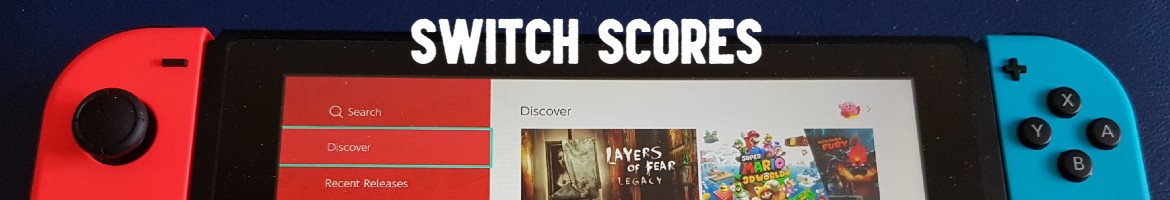Today sees the launch of our brand new user reviews feature. Here's a brief summary of how it works.
Get started
- You must be a registered user to submit a review. Use the Register link at the top to sign up.
- Once you've signed up and logged in, click on your display name (top right) and select "Members index".
- Now click "My reviews" followed by "Add a review".
Submitting your review
- Select the game you wish to review from the dropdown. You can start typing in the dropdown to filter the list.
- Select a quick rating. These are a "at a glance" view of what you thought of the game. The options are: Great, Good, OK, Average, Poor.
- Enter a score out of 10. You can optionally include up to one decimal place, e.g. 7.5.
- If you wish, you can also write up to 500 characters in the review body field. This is your opportunity to tell other members what you did and didn't like about the game. However, if you only want to submit a quick rating and a score out of 10, that's fine - you can leave this field blank.
- When you're ready, click Submit. We'll review your review (heh) as soon as we can. Once approved, it will appear on the page of the game you just reviewed.
Thank you!
We hope this adds a new dimension to the site - and we look forward to seeing your reviews!