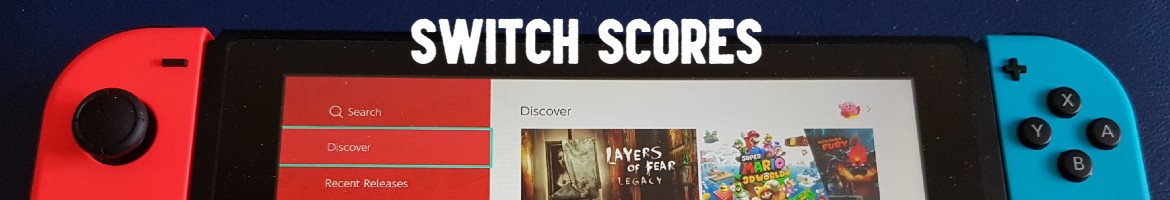This is a guide to using the WOS Games collection, which allows you to keep track of how many Switch games you have, what's on your playlist, and how long you've spent playing your games.
Sadly, it's a bit of a manual process - but hopefully it'll be worth it.
Register and log in
To use the Games collection, you need to register for WOS and make sure you're logged in.
Once logged in, click on Dashboard at the top of any page, and click Games collection. Or, click your name (top right), then click Members index in the dropdown, followed by Games collection.
Adding your first game
Click the "Add a game" button.
In the Game box, search for the game you wish to add.
You can leave it there if you wish, but optionally you can fill in some more details too:
- Owned from: The date when you got this game. Your collection will show the newest titles first.
- Owned type: Either physical or digital.
- Started: Tick if you've ever played this game. Leave unticked if you've bought a game but never played it. Handy for keeping track of your backlog!
- In progress: Tick if you're in the process of working through this game. Untick if you don't plan to go back to it. Note, if you've completed a game but still want to play it some more, leave this ticked.
- Complete: Tick if you've finished the game. At the moment we haven't distinguished between reaching the end of a game vs. hitting 100% completion.
- Hours played: The number of hours you've played the game for.
Once you're done, click Submit.
Viewing your collection
Once you've added some games to your collection, you'll see a table showing the newest games first (if you entered the dates). Otherwise, the list will show the latest additions at the top.
The Started / In progress / Complete columns will show you how you're getting on with your backlog.
You can edit or delete items in your collection using the links.
Collection stats
At the top of the page, we've collated some stats on your collection. The total number of games and total hours played can be found here.
Tip: add a game from any game page on the site
If you're logged in, you'll see a button on any game page "Add to games collection". Click this, and the game will be pre-selected on the Add game page.
You can search for what games are on the site on the Released games page.
Tip: how to get the hours played
On the Switch console, if you go to your profile, you can see the latest games you've played along with the playing time. If you have a lot of games, only a subset will be displayed here. That's one reason why we created the Games collection. You do need to enter the hours played into the Games collection manually, but at least it won't disappear when you have a lot of games added.
You'll also need to keep the hours up to date as you keep playing games.
If there's a game you've played that isn't on your profile on the console, you'll need to start it up to get the hours to show up.
Let us know what you think
If you've used the Games collection, do give us some feedback on Twitter (@worldofswitch). Thanks for your support!