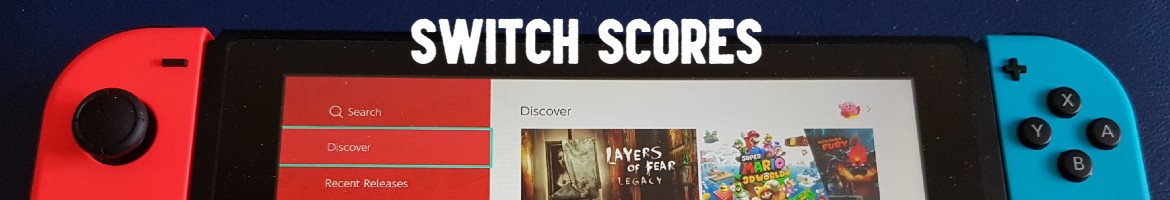Members can now manage their Switch games collection with a few added extras.
For some time, we've had a simple way to manage your owned games. The games collection is an extension of this. If you already added games to your owned list, these have been automatically added to your games collection.
Each game in your collection can be customised in the following way:
- enter the date you bought or received the game
- mark whether you own the physical or digital version
- show if you've started playing the game
- flag a game as "in progress" - you're actively playing the game, or you'd like to come back to it
- indicate games you've completed
- input the number of hours you've played a game. You can get this from your profile on the Switch itself. If you own more than 20 games, the Switch will only show playing time for the 20 you've played most recently. This option allows you to see playing time across all of your games (though it does need to be updated manually)
You can add new games, edit details, or remove games from your collection.
We'll be adding more features to this list to help you keep track of games you haven't started yet, games you need to finish, and maybe some stats, too.
To get started, register and log in, then go to the Games collection page, accessible from the Members dashboard.
Enjoy - and have a great Christmas!